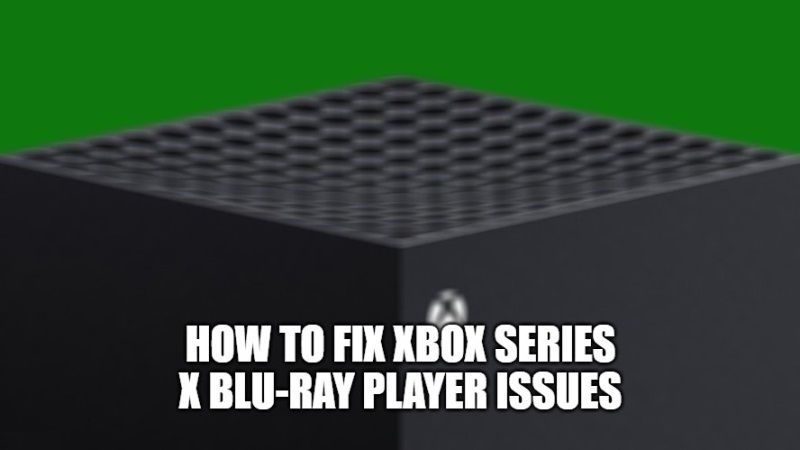You can officially play 4K Blu-Ray on Xbox Series X, but for the time being, there are many console owners who are reporting that the next-gen console of Microsoft does not work properly or turns out to be noisy during operation. Let us find out what is causing this Xbox Series X Blu-Ray player issues and how to fix this problem in detail below.
How to fix Xbox Series X Blu-Ray Player Issues
In a post on Reddit, many owners of Xbox Series X and Xbox Series S pointed out that a 4K Blu-Ray player is having some major problems, noting that Microsoft has ignored the issues so far and that the Blu-Ray app is “in dire need of an update.”
Other than that, the same post is filled with complaints about how noisy the Xbox Series X/S drive can get when playing 4K Blu-Ray. As for the more serious issues, the reports are varied. In any case, some users have suggested a few workarounds that you can follow below to fix the Xbox Series X/S Blu-Ray player issues for the time being.
Workaround:
- Turn the Xbox Series X on its side rather than holding it upright. Many users have claimed that flipping the console horizontal fixed the noise issue for them, so try this workaround.
- Another solution is to into Blu-Ray settings and clear Persistent Storage.
- The next workaround is to move the Blu-Ray app to the internal drive before inserting the disc.
- If nothing works, you can try to contact Microsoft Support, as it might be possible that the Laser in your disk drive might be faulty.
Here are some more tips to fix the Blu-Ray player issues on your Xbox Series X:
- First of all, make sure that the disc is clean and does not have any defects on it.
- Try to play the same disc on another console like PS4 or Xbox One. Or else try to play it on another Blu-Ray player and see if the disc is playing fine or not. This will eliminate issues with the disc itself.
- You need to also make sure that you have installed the Blu-Ray player app on your Xbox Series X/S successfully.
- Ensure that the DVD or Blu-Ray you have bought is from the same region where you purchased your Xbox Series X/S.
- You can even try to replace the disc.
- If none of the above solutions worked for you, then try to request a repair, as your Xbox Series X/S console might need one.
At the moment, Microsoft has not yet said anything about this Xbox Series X Blu-Ray player issue: we just have to wait for any updates. Have you also experienced Blu-Ray drive problems?
That is all you need to know about how to fix Xbox Series X Blu-Ray Player issues. For more tips and tricks around the next-generation console of Microsoft, do check out our other guides on how to turn off cross-play on Xbox consoles, and how to move Xbox Game Bar Recording Widget.