If you are looking for an SSD to replace your old hard drive, you knew how to immediately identify the most suitable models. Sure, you had to pay attention to the hardware features, such as the controller, DRAM memory, cache, and so on, but could you recognize an SSD right away? Today the situation has changed a bit, and choosing a new Solid State Drive for your computer puts you in front of many acronyms. SATA, M.2, PCIe and NVMe are just some of them, and for this reason, it is worth clarifying the most used ones. In the guide, you will learn about the difference between M.2 vs NVMe SSD and which is faster.
NVMe vs M.2 SSD: Which is Faster (2023)
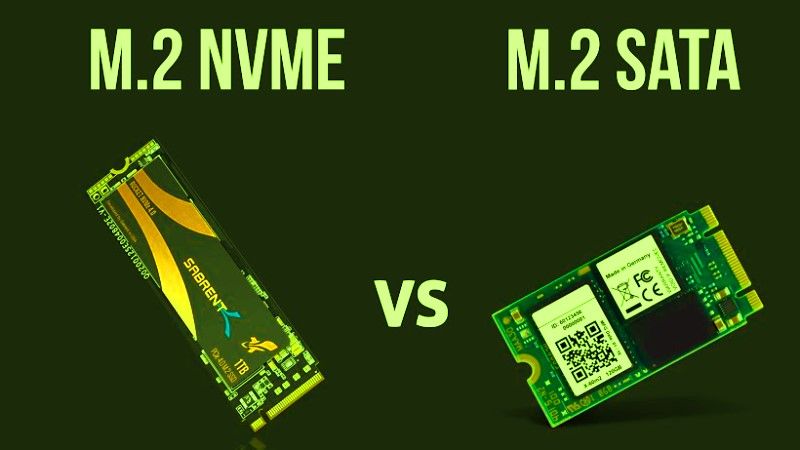
The short answer to the question of what is the difference between M.2 and NVMe is that they are two different things. The first concerns the form factor of an SSD, and the second is the transfer protocol. If you want to go a little deeper, however, it is good to pay attention to some elements.
First, not all M.2 SSDs take advantage of the PCI-Express interface and NVMe protocol. There are some models, such as the Kingston A400 for example, which provide M.2 versions.
So you will have to mount them directly to the motherboard, but you won’t be able to count on the higher speeds. Indeed, they work with the SATA interface and therefore will never go beyond 6 Gbps.
Saying M.2 is therefore not the same as saying NVMe. Although in most cases this will be the case, it is good to pay attention to the type of SSD you are interested in, also thanks to the reviews of the individual models.
Main differences between NVMe and M.2
M.2
- It replaces the mSATA standard and allows for small expansion cards to be inserted into all devices, including thin and light laptops and desktop PCs.
- The M.2 connector’s versatility and ability to carry PCI Express, SATA, and USB signals allow manufacturers to create a wide variety of modules that use it.
- To prevent users from inserting the wrong module into the wrong slot, M.2 modules and slots typically have different key signatures.
- The length of an M.2 slot, which is 22mm wide, depends on the slots on the motherboard.
- Dimensions can vary from 16 to 110 mm.
NVMe
- The performance and latency benefits of NVMe extend to all network fabrics, including Ethernet, Fiber Channel, and InfiniBand with NVMe over Fabrics.
- Reduces latency and delivers higher IOPS from the host software stack through the data fabric to the storage array.
- The storage medium must be physically inserted together with NVMe.
- Since NVMe has lower latency, the waiting time for results retrieval is reduced.
- They are available as 2.5-inch cards that plug into your computer’s storage system.
That is everything you need to know about which is faster between M.2 vs NVMe SSD. If you are looking for more similar types of SSD Guides, check out our other articles here: Best Sata Cables for SSD, and eMMC vs SSD Storage: What is the Difference.
