Windows 11 Insider Preview Build 22000.100 is available for download. You can try out these builds only if you are able to meet the download requirements. This article contains information on all steps about downloading Windows 11 Preview Build or Windows 11 Beta. Make sure you have a genuine copy of Windows 10.
Windows 11 Insider Preview Build 22000.100
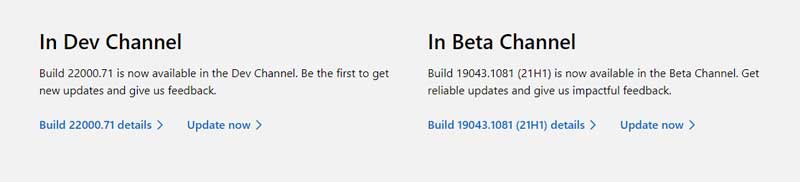
You can download the preview build from the Dev Channel. Windows 11 Beta is available on Beta Channel. Both are limited channels accessible to those who have applied for Windows 11 Insider Program. After this, we might see Windows 11 Public Build that is kind of an open beta edition for everyone. If you want a genuine or in easier words a healthy version of Windows 11 then sign-up for the Insider Program first. Then you can download Windows 11 Preview ISO from this link.
To install Build 19043.1081 (21H1) you will have to first run Windows 10 May 2021 Update (version 21H1) update. This feature update will build the base for Windows 11 installation. You cannot move forward without getting this update installed on your PC or Laptop. Do not forget to check Windows 11 System Requirements before trying out the preview builds.
What is new in Windows 11?

Windows 11 brings a new look and feel with some interesting re-designed features. Breaking the UI of the traditional start menu that always sits on the left corner of the screen, Windows 11 is different. Things have been brought to the center that adds a minimalistic look to the desktop. The above screenshot is taken from the official site which displays the new desktop look. Start Menu and certain quick access icons sit on the center of the screen. Start Menu is completely changed with tiny icons and a search bar on the top. This reminds me a lot about a mobile or tablet UI.
The objective is to keep things minimal and faster. There are not uncluttered icons consuming the start menu. Also, Windows 11 will be heavily focusing on widgets, that will deliver instant info to end-users. We will be bringing out a lot more details about Windows 11 in the coming time. Till then enjoy the preview build.
