The new WhatsApp Multi-Device tool which is still under development will allow you to use WhatsApp on your Android and iOS devices and on up to four other non-smartphone devices at the same time, even if the phone is not connected to the internet. Let’s see how to try this experience in preview.
WhatsApp Multi-Device Support
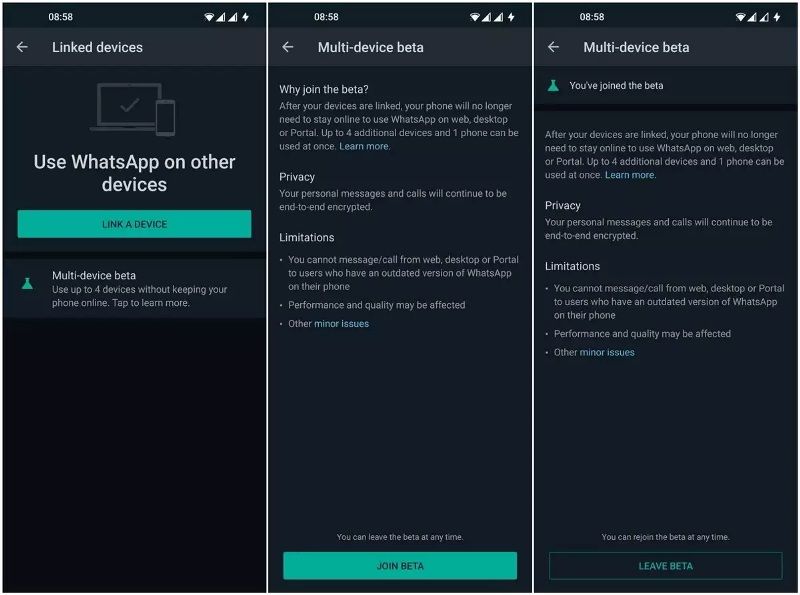
Whatsapp has recently extended the possibility of entering the test program of the beta version of the renewed Multi-Device feature to more users, which allows you to access the new version of WhatsApp Web or Desktop to try it in advance.
The Whatsapp Multi-Device beta is currently available for users using the latest WhatsApp and WhatsApp Business beta apps on Android or iPhone, but also for stable WhatsApp and WhatsApp Business app users in some countries. The updated multi-device experience will be rolled out globally for all Whatsapp users after this beta testing period has ended.
WhatsApp Multi-Device Support APK Download
It is possible to participate in the Whatsapp Multi-Device beta test program by following these steps:
Download and install WhatsApp Multi-Device Support APK on Android via this link.
How to join the multi-device beta test on Android
- After downloading and installing the beta from the above link on your smartphone, just open WhatsApp.
- Now you need to click on the three-dot menu icon that is visible at the upper right-side corner of the app.
- Now tap on the “Linked Devices” option and then click on “Join the Multi-Device Beta.”
- Just click on OK for confirmation and you have now joined the Multi-Device feature of WhatsApp.
How to join the multi-device beta test on iOS
- Open WhatsApp on your iPhone or iPad.
- Now go to Settings.
- Tap on Linked Devices.
- Now click on Multi-Device Beta.
- Just click on Join Beta and you have now joined the Multi-Device feature on your iOS device.
That is all you need to know about how to enable the WhatsApp Multi-Device feature on your Android and iOS devices. While you are here, check the latest iOS 15 Guides for your iPhone and iPad devices.

