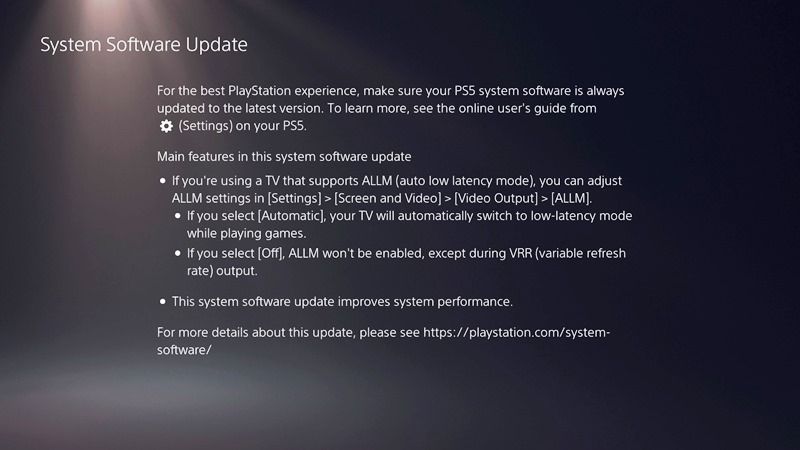Sony has published recently the firmware update version 22.01-05.50.00.08 of PlayStation 5, which introduces a small change not available, however, for everyone. Check out all the details about the new PS5 update 22.01-05.50.00.08 below.
PS5 Update 22.01-05.50.00.08 Download Available Now
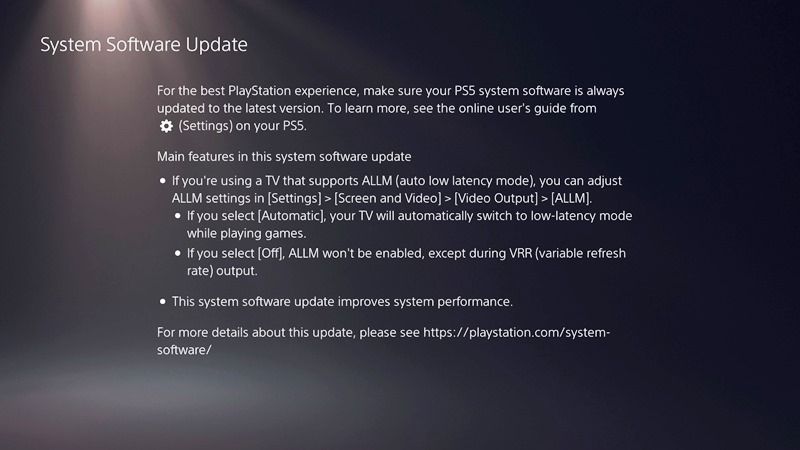
Sony released just now the PS5 firmware update version 22.01-05.50.00.08 which introduces a small novelty that however is not within everyone’s reach.
The patch, now available for download, weighs just over 1GB and adds support for ALLM, or the Auto Low Latency Mode. To be precise, on televisions that support this feature, you can change the ALLM settings directly from the console options.
For the rest, the update improves the performance of the system and, probably, fixes some small bugs of which we have no details.
Here are the PS5 22.01-05.50.00.08 patch notes:
For the best PlayStation experience, make sure your PS5 system software is always updated to the latest version. To learn more, see the online user’s guide from (Settings) on your PS5.
Main features in this system software update:
• If you’re using a TV that supports ALLM (auto low latency mode), you can adjust ALLM settings in [Settings] > [Screen and Video] > [Video Output] > [ALLM].
• If you select [Automatic], your TV will automatically switch to low-latency mode while playing games.
• If you select [Off], ALLM won’t be enabled, except during VRR (variable refresh rate) output.
• This system software update improves system performance.
You can now download the new PS5 firmware to your console as you normally would by looking for the “System” entry in the settings and proceeding to update the software. There you can start uploading and the changes will show up again if necessary.
Optionally, software updates can also be downloaded via an external device and applied to the console via a USB flash drive. PS5 updates are available for download on the official PlayStation website.