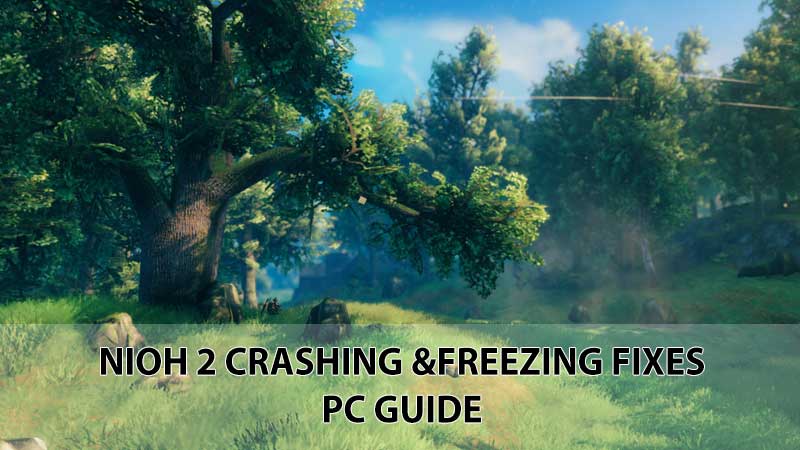Playing Nioh 2 The Complete Edition on PC and facing one of the common troubleshooting issues then check this guide. Here you will find details on how to resolve common game performance-related issues on the PC platform. Like Nioh 2 freezing on the launch, crashing, black screen, no video, etc. Some of these errors can be resolved via a driver update. But if that fails to work then here is what more you can do.
Nioh 2 Crashing and Freezing Fixes

Nioh 2 PC version comes with upgraded graphics, full keyboard/mouse support, 4K-Ultra HD support, Wide-screen support, 144Hz monitor support, and a constant 60 or 120fps output. This is what the game specs promise, but it also relies on the hardware. Before we begin troubleshooting make sure your PC specs are good enough to handle all the features of the remastered edition.
- 64-bit processor and operating system
- OS: Windows 10 64bit
- Processor: Intel Core i7 6700K or better.
- Memory: 8 GB RAM / 16GB for 4K performance.
- Graphics: NVIDIA GeForce GTX 1660 SUPER or over, VRAM 6GB or over
- DirectX: Version 11
- Network: Broadband Internet connection
- Storage: 85 GB available space
If your system specs are near to what is above and still Nioh 2 is crashing or giving out black screen errors then try out the top common fixes first.
- Update your Video Drivers.
- Terminate Background Process through Task Manager.
- Check your Antivirus or Firewall does not block access to the game.
- Avoid Overclocking.
- Run Windows Update.
- Install latest game patches.
The above steps commonly fix all bugs related to game crashing and performance. Also this here is some advanced steps to fix Nioh 2 Collection crashing and freezing.
Verify Steam Game Files:
Sometimes due to missing files, the game does not perform well. A black screen is the most common appears if all game files are not intact. They can be damaged during downloads or due to other reasons. Here is what you have to do to fix it.
- Launch Steam and go to the game library.
- Right-click on Nioh 2 > Properties.
- Click on the Local Files Tab > Verify Integrity of Game Files.
Steam will scan each and every file and replace missing or damaged ones. This can take a lot of time, make sure you do not break the process.
Change your game installation location:
Game crashing and freezing issue occurs due to bad sectors in a hard drive. This is one of the most ignored parts of a pc. You can choose to install the game in a different folder. The only issue with this is it will re-download the entire game again. Follow the steps to change the game installation directory from Steam.
- Launch Steam > Go to the Game Library.
- Right Click on the Nioh 2 Complete Edition and choose Uninstall.
- Then go to the Library and download it again, and this time pick a different location to install the game.
There are ways to move the game from one folder to another, but it will be unstable. The best is to manually download the entire game from scratch to avoid any crashing issues. So this is how you can fix Nioh 2 complete edition crashing, black screen issue on PC.