While starting Lethal Company many players are getting a white or black screen error and they need a fix for it. When this happens, you will comfortably get past the logos. However, after that, the screen goes blank and you get stuck there. You can notice it with the sudden frame drops or even with the music running in the background. So if you too are facing the above issue, here are some things that could help you out.
How to Fix Stuck on Black or White Screen Error for Lethal Company?
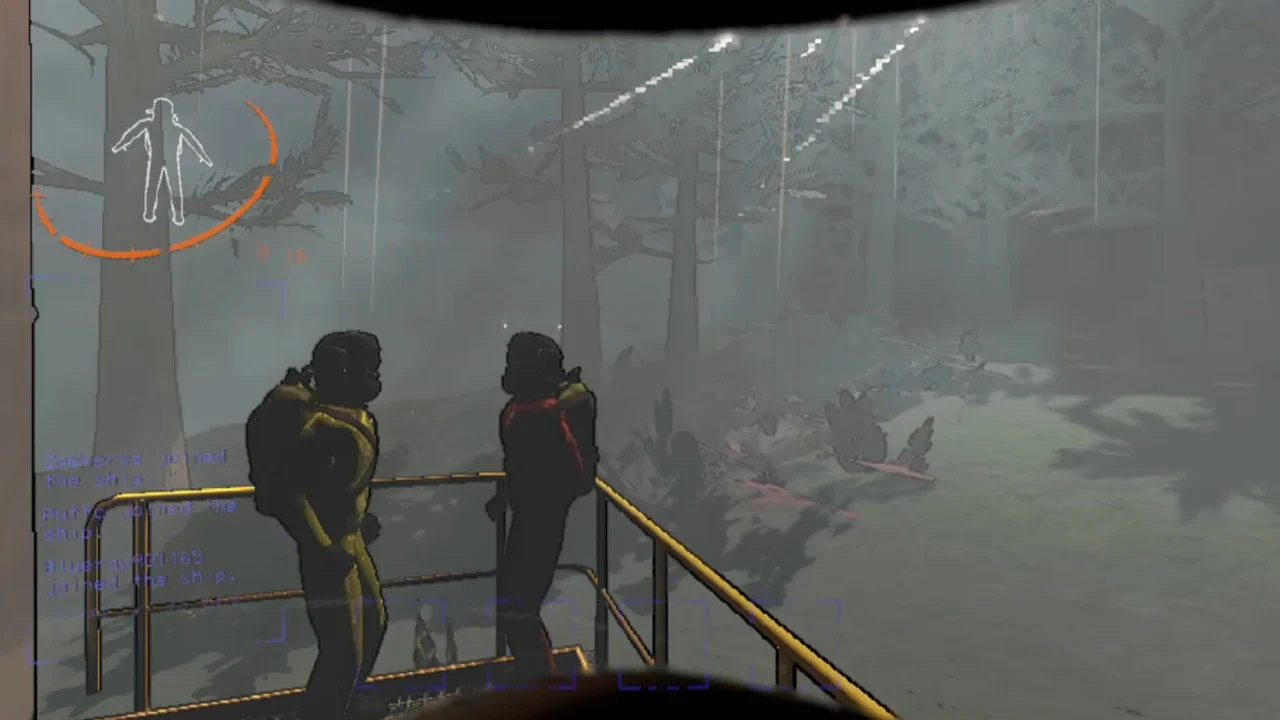
There isn’t any official fix available for this issue yet, and many people suspect it could be due to your system’s graphics card. Here are some quick fixes that you can try:
- Update your Graphics Drivers: It is important to always keep your drivers up-to-date. For this game specifically your graphics card. You can either go to the Nvidia or AMD official website and look for the latest drivers for your graphics card. Likewise, you could also install Nvidia GeForce Experience or the AMD Radeon software and install it from there. Restart your PC after updating and then try playing the game you should now be able to get past the black or white screen.
- Check if the game is using your Graphics Card: You could be getting this error if you only have an Intel HD graphics card or if the game is picking that instead of your dedicated card. One of the ways you can work around it is, for example with Nvidia. Go to the Nvidia Control panel and in the Manage 3D settings. Go to Program Settings, set the app to Lethal Company and select the Preferred graphics card as your Nvidia card. Now, restart the game and see if you still get the error.
- Verify Game Files: Sometimes verifying file integrity can help as it replaces all the corrupt files and can make the game run properly.
- Open Steam and go to your Library.
- Here right-click on Lethal Company and go to properties.
- Click on the Installed Files tab and click on the “Verify integrity of game files button”
- Wait for the scan to finish and try playing your game.
- Update your Game: If none of the above fixes work then you will sadly have to wait till developers address it or directly release a patch that resolves it. Once it is out you can update and play your game.
That’s all on how you can fix the black or white screen error in Lethal Company. While you are here don’t forget to also check out our Lethal Company section for more help on other topics of this game!
