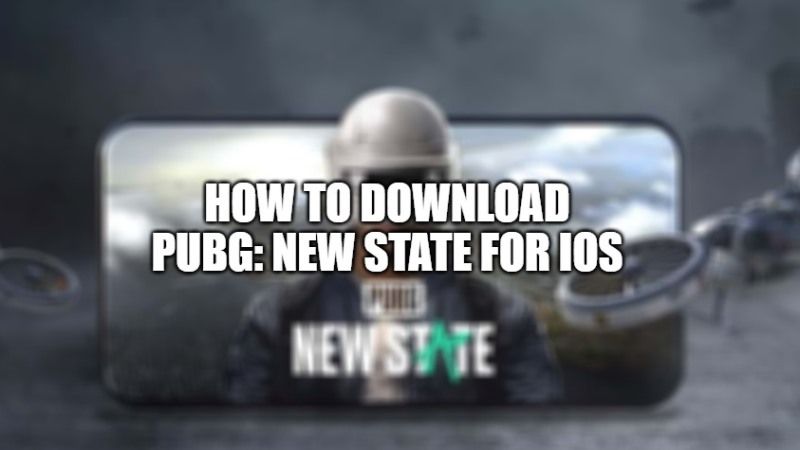Finally, the wait is over as PUBG New State has been released now worldwide. This game is quite different from the old PUBG game. The new Battle Royale game has many new game modes included in it. The new game is a Battle Royale style similar to PUBG Mobile but takes place in the future of 2051. PUBG New State is now available for iOS and Android devices. In this article, you will find out the direct download link of PUBG New State for your iOS devices like iPhone and iPad.
How to Download PUBG New State for iOS

Today, PUBG New State mobile game has been released in more than 200 countries of the world. This game will be offered for both Android and iOS devices. There will be many new elements in this new PUBG title, which will improve the playing experience of the users.
Let us tell you that Android users will be able to download PUBG New State from the Google Play Store, while iPhone and iPad users will have to go to Apple App Store to get this game. Check out this guide on how to download new PUBG game on your iPhone and what are the system requirements of this game.
- On your iPhone or iPad, open App Store, and then in the Search bar type PUBG: New State.
- Alternatively, you can also click on this link to download the game.
- Now, click on the Get button to begin the download.
- Once the download is complete, simply log in or register yourself with a new account and start playing the game.
PUBG New State’s iOS system requirements are iOS 13 or later. This means that this game is compatible with iPhone 6s or later models. In addition, you will also have to make sure that you have ample of storage space on your iPhone or iPad devices, as PUBG New State requires 1.5 GB of free space to install on iOS devices. It was also noted that the game will require an additional 232MB download file, so ensure to have enough space on your iPhone.
That is everything you need to know about how to download PUBG New State for iOS. Also, do not forget to check out how to fix PUBG New State Unable to Connect to the server error.