Apple has finally released the final version of iOS 15.4. The new update for iPhone brings all sorts of new things with it, for example, New Emojis and more. Among all other features, you can now conveniently save verifiable information about the COVID019 vaccination in Apple Wallet and in the Health App. In this article, I will show you how to add COVID Pass to iOS 15.4 Apple Wallet on iPhone.
How to Add COVID Pass to iOS 15.4 Apple Wallet on iPhone
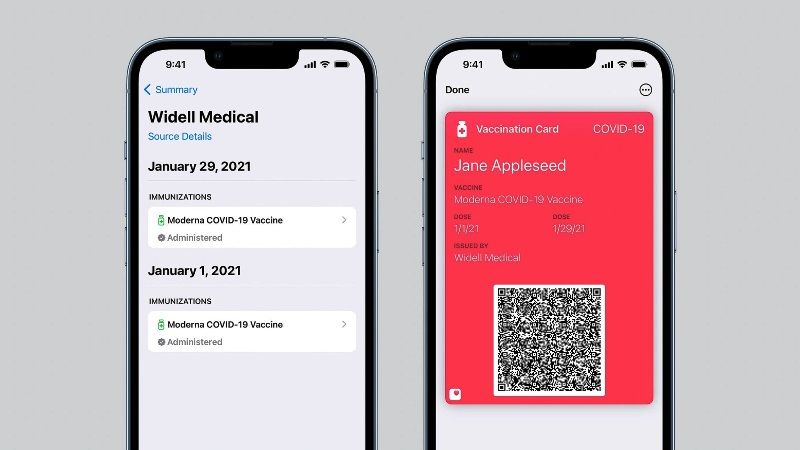
For the time being, you have had to rely on third-party solutions to save your COVID-19 vaccination certificate in Apple Wallet. But now, with the release of iOS 15.4, this now works directly.
And thankfully, this is not a function reserved only for the US territory. Both users in the United Kingdom and those in the European Union will be also able to save their COVID vaccination records in the Health and Wallet apps. This is how it works.
Adding COVID Pass to Apple Wallet in iOS 15.4
You can try to scan a QR code that you received in connection with your vaccination against COVID-19 to add your verifiable health data to the Health app/Apple Wallet.
- First, you have to open the Camera app from the Home screen, Control Center, or Lock screen on your iPhone.
- Next, you need to select the rear camera.
- Hold the device so that the QR code appears in the viewfinder in the camera app. Your iPhone will then recognize the QR code and display a notification from the Health app.
- Now you have to tap the Health app notification.
- Tap on “Add to Wallet” and “Health” to add the verifiable vaccination record to the Health app and the Wallet app.
- Finally, tap on Done.
That is everything you need to know about how to add COVID certificate to iOS 15.4 Apple Wallet on iPhone. In the meantime, do not forget to check out How to Track iOS 15 Vaccine Record – Check Covid Vaccination Status in iPhone.
