PUBG New State has been released worldwide and it is now available to download for everyone. But there are some players who are complaining about the PUBG New State server problems. After downloading the game from Google Play Store and launching it on their smartphones, players are getting an error message that says “cannot connect to the server.” So, in this guide, I will try to explain what is causing this error and how to fix PUBG New State “Unable to connect to the server” error.
PUBG New State Unable to Connect to the Server Error Fix
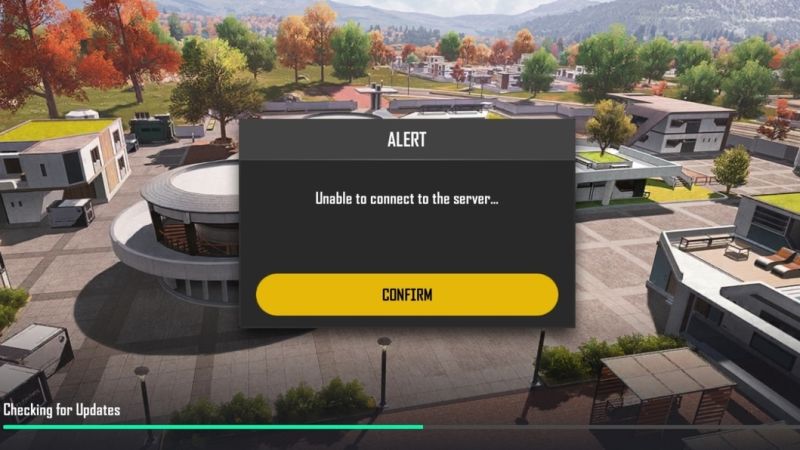
PUBG New State is available for download on Google Play Store but nothing is working as of now. When trying to play the game, players are still getting server problems with an error message “unable to connect to the server”. We have also tried to log in several times to solve the Cannot Connect to this Server problem in PUBG but to no avail.
At the time of writing this article, the company has also officially communicated via their official Twitter account about the problem. “Due to a large inflow of users in a short time period, some users may be temporarily experiencing log-in issues. We are looking into resolving this issue swiftly. Thank you for your patience.,” the tweet reads, as can be seen below.
📢Due to a large inflow of users in a short time period, some users may be temporarily experiencing log-in issues. We are looking into resolving this issue swiftly. Thank you for your patience.
— NEW STATE MOBILE (@NEWSTATEMOBILE) November 11, 2021
So, what is causing these error messages? Check out the explanation given below.
PUBG New State Server Error Problems Explained
It seems that PUBG New State server error issues are related to the operation of the IP address. So, basically, the IP address must be on the nearest server so some players are unable to log in because the nearest server might be full. The error appearing in the game is making players confused about what to do and how to play their favorite game.
How to Solve PUBG New State Cannot Connect to Server Error?
To fix the PUBG server error, you can follow the steps given below that has been officially announced by the game’s company:
- First of all, you should try to update the operating system (firmware update) of your smartphone to the latest version. Then try to restart the app and see if the server issues are resolved.
- If the above method doesn’t work, then the next step is to change the graphics API settings to OpenGL ES.
- The next workaround is to disable USB debugging and Developer options on your smartphone.
- Finally, you can also try to use VPN software on your smartphone. First, install any VPN app by downloading it from Google Play Store and open it. Minimize it in the background and then try to launch PUBG New State again on your smartphone and check if the server error is gone.
Those are some of the solutions you need to perform when the PUBG New State gives a server error. Also, players can wait for a while to log into the game because it is reported that the company itself has delayed the global release of PUBG New State for a while.
Those are some of the ways we do it when the PUBG new state server says an error. So, make sure you try this step by step that we have described above. In addition, players can wait for a while to log into the new state because it is reported that the new state itself has delayed the global release. That is everything you need to know about how to fix PUBG New State unable to connect to a server error.
