Some users are facing bad graphics while playing Minecraft on Android Smartphones. In this guide, we are going to discuss different ways to resolve the Minecraft Mobile Stuttering issue. It can be resolved with some minor fixes. But if nothing works then just re-install the game. Users with Play Games profile on Android then will get all their progress restored after re-installation. If not then first create the Play Games profile first using the default Gmail id. The steps to create a Play Google profile are also shared below.
How To Fix Minecraft Mobile Jittery Graphics?
Jittery, Stuttering, or Lag are the same thing. This happens when the game is not getting enough resources to handle the output. Or if game files are damaged or missing. Certain Graphie enchantment mods also cause the same issue. Here are some quick fixes to improve Minecraft Mobile graphics.
Android Game booster for Minecraft
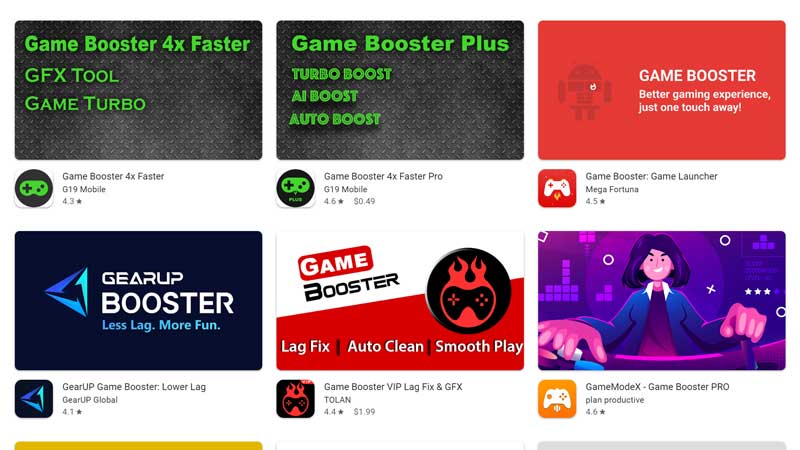
Game Booster is an app or sometime it comes in built-in Android smartphones. For example, One Plus Devices come with Hyperboost Gaming Engine that optimizes overall game performance. The objective of Game Boosters is to optimize overall gaming performance. Some of these apps also come with additional features like blocking calling while playing games. The best ones come pre-installed on Smartphones. Like Hyperboost Gaming Engine for One Plus devices. For other models, users can try following Game Boosters Apps.
- Gaming Mode – Game Booster PRO
- Game Booster Power GFX Lag Fix
- GearUP Game Booster: Lower Lag
Limit Background Apps
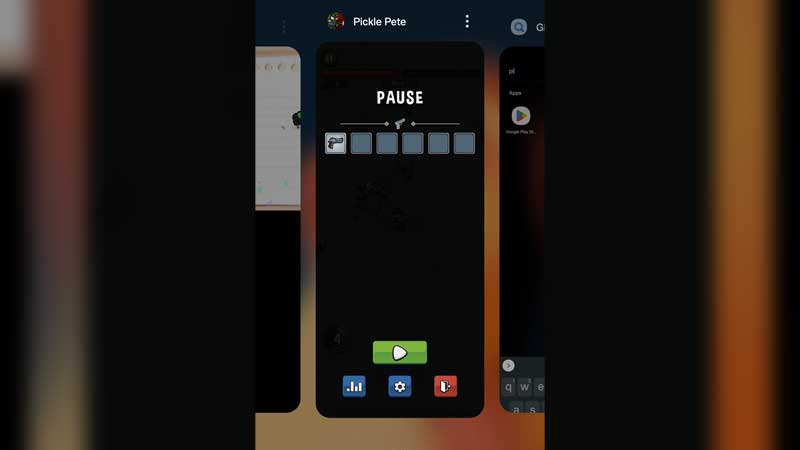
Limit Background Apps will exit apps that are minimized in Android mobile. For this users will have to turn on Developer Mode. It is done by tapping on the Android version in Settings > System > About Us. The Developer Mode option appears in the System Menu. There just scroll down to see Apps and turn on Background Process Limit > No background processes. This might affect some of the app’s performance. For example, you might not receive a new WhatsApp notification. New messages will be visible only when you launch the app. Users can set this option to 2 processes, that will let some apps work in the background.
Free Up Storage

Full storage can also lead to Minecraft Lag or Stuttering issues on Android smartphones. It is always best to clear up space and keep the storage empty. Minecraft’s Android version is around 190 MB in size. With updates, it can go higher. Keep a minimum of 512MB of space free in your device. You can use any simple file manager tool to clear up Junk Files in Android. Here are some good Android Cleaner Apps you can try to free up space.
