“Google Play System Update available” is a common message user of Google Pixel 7 & Pixel 7 Pro are seeing multiple times. The update size is nothing more than 7 to 8kb but due to some reasons, it fails to install. The update available message appears again on the device. Here are some fixes on how to fix Google Play System Update Error on Pixel 7 Series.
How To Install Google Play System Update on Google Pixel?
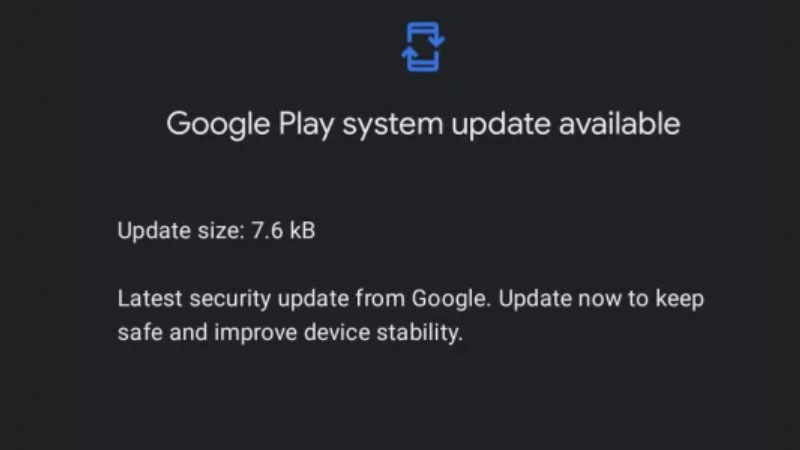
If you are one of the users who are constantly getting this update error even after tapping on Download & Install then try the following fixes.
- Tap on Google Play Store > App info > Clear Cache.
- Reboot your device once and try again.
- Switch from Mobile Data to Wifi or from Wifi to Mobile Data.
If this does not help then the issue is from Google’s end. That means it is a server-side issue. You will have to wait until the update is deployed well around the globe. As the device is launched recently the update might not be properly available. Google Play System update is a kind of security update necessary for the device. Your device is running on an old version which is why the message keeps on appearing on the screen.
Lack of enough storage is also a common reason for failed updates. A simple reboot is good enough to resolve this issue. However, there are manual ways of installing security patches. This requires a memory card and booting the device into recovery mode. This is a quiet and advanced process and right for a small update of approx 7.6Kb is not required.
Google Play System Update Latest Version Patch Notes:
The current version on the date of this article published is October 2022. This will be updated in the future, and as per the error, your Pixel 7 will not be moving ahead of July or Sept 2022.
Critical Fixes
- [TV] Bug fixes for system management & diagnostics-related services.
Device Connectivity
- [Wear OS] Enables network-based location APIs on Wear.
Google Play Store
- New Features to help you discover the Apps & Games you love.
- Optimizations allow faster and more reliable downloads and installation.
- Continuous improvements to Play Protect to keep your device safe.
- Various performance optimizations, bug fixes, and improvements to security, stability, and accessibility.
- [Phone] Updates to the search results experience to help you discover better-quality apps
- [TV] Users can now view and create TV-specific app ratings and reviews from their TV or phone.
System Management - Updates to system management services that improve device performance, and network usage.
- [TV] A reminder dialog for pending system updates has been added.
For more accurate details please visit the official Google System Updates page. Here you can track all previous and current system updates with their patch notes.