
There are many trends that arrive and change constantly on social networks. Now, NGL has become a trend in Instagram stories and users are conversing more fluently with their followers. NGL stands for “Not Gonna Lie” and it is an application that generates a personalized link so that users can publish it on their profiles and through it receive questions anonymously. In this article, I will show you how to add and use NGL Anonymous Link to your Instagram Story and Bio.
Add NGL Anonymous Link to your Instagram Story and Bio
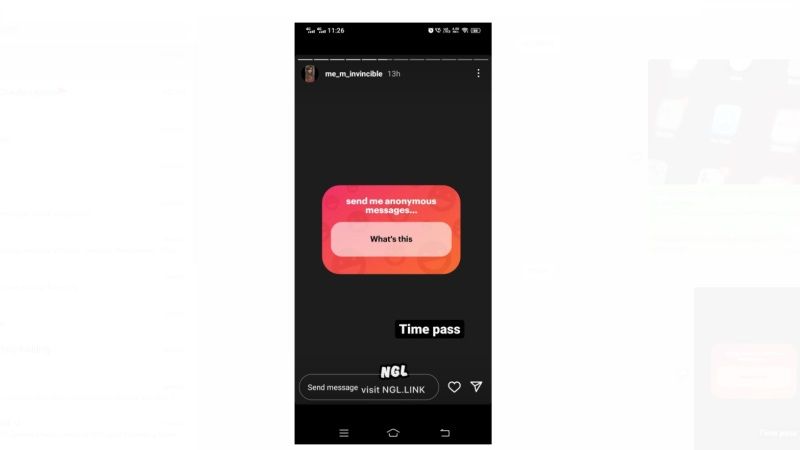
If you are looking to send a message on Instagram to someone but don’t want to reveal your identity, then do not worry, as we have got you covered. With the help of NGL app, you can now send (and receive) anonymous messages on the popular social network of Instagram. All you need to do is just download the NGL apk file of this app on your iPhone or Android and follow the steps given below.
Adding NGL Anonymous Link on your Instagram Story
- First, download the free app from Google Play Store and App Store on your respective devices.
- After installing the NGL app, open it and write your Instagram username.
- Next, you will come across a menu, here just copy your personal link.
- After that share the link through a sticker in a story and wait for some time.
- Once all other users start accessing to your stories, they can now send you private messages without revealing their identities.
- You can then read the same messages from the inbox that you will find in the second tab of the user interface.
- In addition, you can even share these anonymous messages or replies on your Instagram story.
Adding the NGL app to your Instagram Bio
- If you want to add the NGL app to your Instagram bio then follow the above steps of copying and sharing the link and going to your Instagram account.
- After that, go to your Profile page which is located under your bio.
- Here you will find a button that will be located on the left side and it will read something like “edit profile”.
- Under this area, click on “edit profile” and paste the ngl.link, and then press “Done” to save the changes.
- That’s it, you have finally added the NGL anonymous link to your Instagram bio.
That is everything you need to know about how to add NGL anonymous link to your Instagram story and bio. While you are here, you might be also interested to know How to Turn Off Suggested Posts on Instagram, and How to Reset Your Instagram Password or Change it.
Here’s a video explaining how to use the NGL app on your Instagram Story and Bio on your Android and iOS device:
